Phomemo M220 Label Maker, Bluetooth Thermal Label Printer for Barcode, Address, Labeling, Mailing, File Folder Label, 3 Inch Label Maker Machine Support Smartphone, Tablet&PC, with 3 Rolls of Labels
Phomemo M220 Label Maker, Bluetooth Thermal Label Printer for Barcode, Address, Labeling, Mailing, File Folder Label, 3 Inch Label Maker Machine Support Smartphone, Tablet&PC, with 3 Rolls of Labels
Overview
- Brand : Phomemo
- Connectivity Technology : Bluetooth, USB-Type-C
- Printing Technology : Thermal
- Special Feature : Compatible with Pc and Smart Phone, Portable & Easy to Use, Wireless & Inkless
- Color : Orange
- Model Name : M220
- Printer Output : Monochrome
- Item Weight : 1.5 Pounds
- Product Dimensions : 6.3"D x 5.71"W x 3.46"H
- Controller Type : Android, iOS
About this item
- Thermal Label Maker - Never need the ink, toner, and ribbon again. This barcode label printer prints using thermal technology, meaning you only need to restock on labels, the thermal label maker come with 3 Rolls Labels(1 Roll 40x30mm label, 1 Roll 60x40mm label, 1 Roll 70x80mm label)(Attention: The label maker only support print 0.78''- 3.14'' width labels, can't print 4 x 6 shipping labels)
- All-singing, All-dancing APP - Phomemo's R&D team create the Print Master APP for you, with a variety of built-in functions. One-click use: text, pictures, barcodes, QR codes, OCR, Form, hundreds of icons, and many pre-made templates for commercial and home use. Improve your efficiency
- High Compatibility - Not only Phomemo M220 label maker machine supports IOS, and Android mobile phone by bluetooth connection, but also supports USB connection for MAC and Windows 10. (WARNING: For your better experience, please be sure to watch the software installation tutorial on the page)
- Long Battery Life - Phomemo M220 Label Printer Upgrade 2200 mAh battery provides up to 36 rolls of continuous printing, newly added auto-sleep mode, which can reduce power consumption by 25% and extend the use time by 2-3 hours.
- Widespread Use - M220 3.14 Inch Bluetooth label printer has an extensive variety of uses and creative possibilities. and Enjoy Labeling Anything Anywhere like Small businesses: clothing, crafts, retail, jewelry, eBay, etc. Labeling address, barcode, shipping, price, date, ingredients, logos labels for product. Save you a lot of time for handwriting labels, allowing you to focus more on your small businesses
- Phone and Tablet Start Printing - Step 1: Download the App 'Print Master'. Step 2: Turn on the M220 label maker and your phone's or tablet's Bluetooth. Step 3: Click the 'Printer' icon in the App to search for the M220 portable label printer, connect it via Bluetooth in the App, select the label size, and edit the content to start printing
- Laptop/PC Starts Printing - Step 1: Please check your laptop/PC's operating system (OS) and download and install the correct M220 driver and the 'Labelife' app from the Phomemo website. Step 2: Use the USB data cable to connect the M220 label maker to your computer. Step 3: Select the label size, edit the content, and choose M220 from the printer list
Couldn't load pickup availability
Low stock: 10 left
View full details




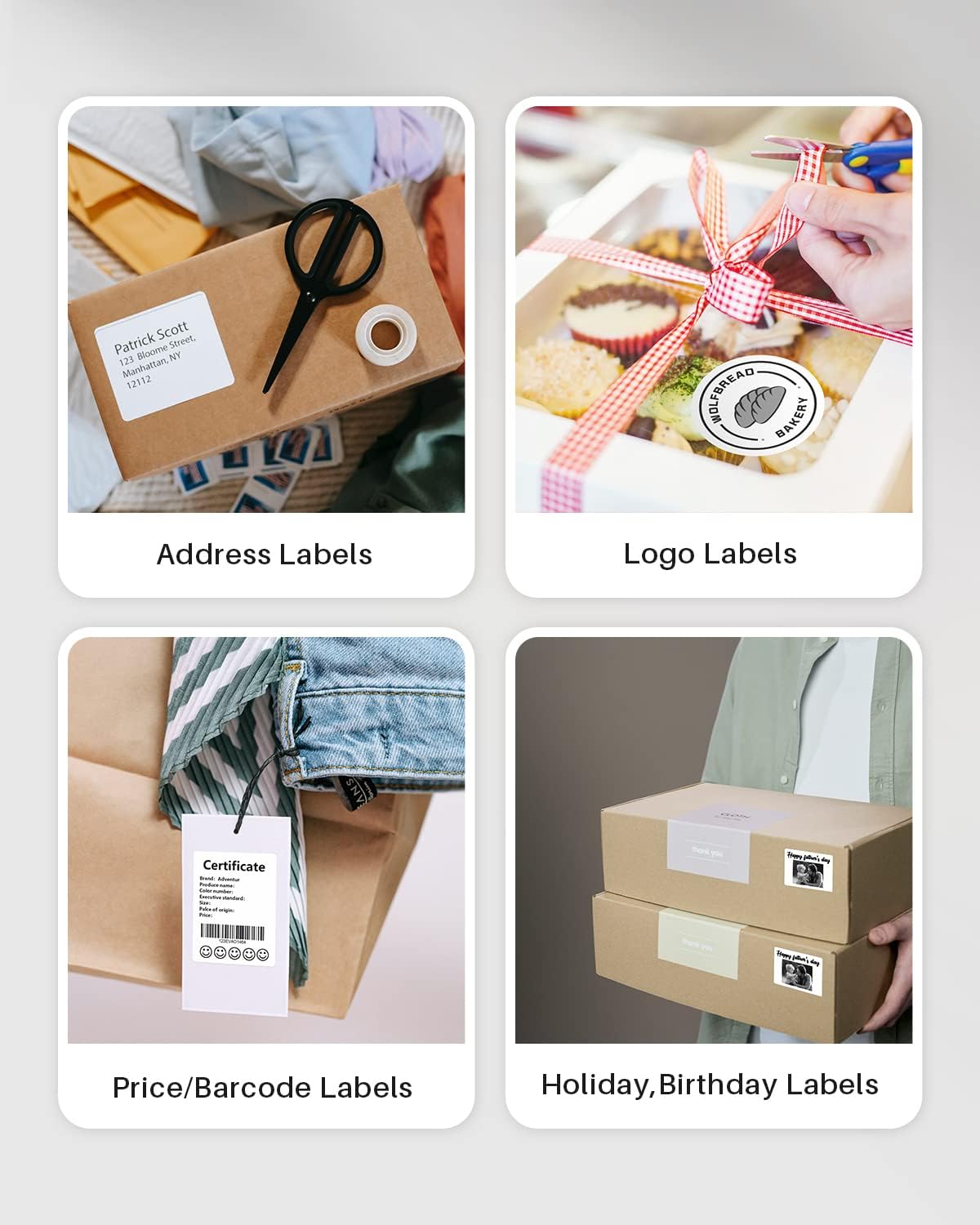
Customer Reviews
-
Olivia S. ⭐⭐⭐⭐⭐
"VitaBalance has become a staple in my home. Their products help me stay on top of my health and give me peace of mind knowing I’m getting only the best."
-
Daniel T. ⭐⭐⭐⭐⭐
"Their omega-3 supplement is the best I’ve ever had. No aftertaste, and I feel much better after just a few weeks of use."
-
Emily K. ⭐⭐⭐⭐⭐
"Pure, natural, and effective! I love how transparent VitaBalance is with their ingredients. I trust this brand 100%."
Blog Posts
-

Sustainable Office Supplies: How to Go Green at...
Are you looking to make your office more eco-friendly? One way to do so is by incorporating sustainable office supplies into your workspace. By making simple changes to the...
Sustainable Office Supplies: How to Go Green at...
Are you looking to make your office more eco-friendly? One way to do so is by incorporating sustainable office supplies into your workspace. By making simple changes to the...
-

How to Create an Organized Workspace That Boost...
Creating an organized workspace is essential for boosting creativity and productivity. By implementing a few key strategies, you can transform your work environment into a hub of inspiration and...
How to Create an Organized Workspace That Boost...
Creating an organized workspace is essential for boosting creativity and productivity. By implementing a few key strategies, you can transform your work environment into a hub of inspiration and...
-

10 Must-Have Office Supplies for a More Product...
Creating a productive work environment is crucial for achieving success in any professional setting. One key aspect of productivity is having the right tools at your disposal. Here are...
10 Must-Have Office Supplies for a More Product...
Creating a productive work environment is crucial for achieving success in any professional setting. One key aspect of productivity is having the right tools at your disposal. Here are...









